YouTube Shorts is a fantastic feature for creators to showcase their creativity in short, engaging videos.
Whether you're a digital marketer looking to expand your content strategy or an aspiring creator, understanding how to upload YouTube Shorts can significantly boost your online presence. In this comprehensive guide, we'll walk you through the steps to successfully upload YouTube shorts and make the most of this exciting platform.

Understand the YouTube short guidelines
Before diving into the upload process, it's important to familiarize yourself with the YouTube Shorts guidelines to ensure compliance and maximize exposure. YouTube Shorts are short, vertical videos under 60 seconds in length, designed specifically for mobile viewing. When creating your shorts, be sure to follow YouTube's content guidelines and restrictions to ensure a positive user experience and adherence to community standards.
Create a YouTube short
Creating compelling YouTube shorts is a blend of creativity, storytelling, and technical finesse. To make your shorts stand out in the crowded digital landscape, focus on the following:
Create engaging content
The key to a successful YouTube short is to deliver compelling and concise content. Identify your target audience and tailor your shorts to their interests. Whether it's a quick tutorial, a behind-the-scenes look, or a humorous skit, make sure your content adds value or entertainment within the short time frame.
Leverage the vertical format
YouTube shorts are designed for mobile viewing, and their vertical format sets them apart. When shooting, maximize the vertical orientation to optimize for a seamless mobile experience. Capture eye-catching visuals within the vertical frame, allowing viewers to effortlessly enjoy your shorts on their smartphones.
Incorporate creative elements
Experiment with creative elements to enhance the visual appeal of your shorts. Add text overlays to communicate messages effectively, use stickers for a fun touch, and use YouTube's extensive music library to complement your content. The more visually appealing and creative your shorts are, the more likely they are to capture viewers' attention.
Shooting and editing techniques for short films
Shooting and editing techniques play a crucial role in making your YouTube shorts visually appealing and powerful. Here are some tips to help you up your filming and editing game:
Filming Techniques
- Experiment with angles: Vary your camera angles to add dynamism to your shorts. Explore different perspectives to keep viewers visually engaged.
- Play with lighting: Good lighting can dramatically improve the quality of your video. Film in well-lit environments or use natural light sources for a polished look.
- Focus on composition: Compose your shots thoughtfully. Center your subject and consider the overall framing for a visually pleasing result.
Editing Techniques
- Crop and trim: Use the editing tools available on YouTube to trim unnecessary parts and keep your shorts concise. Short and snappy content tends to perform well.
- Text overlays and stickers: Add text overlays to convey messages or enhance storytelling. Experiment with stickers to add a touch of creativity and fun.
- Music Integration: Music can set the mood for your shorts. Explore YouTube's vast music library to find the perfect soundtrack to complement your content.
Uploading and Downloading YouTube Shorts
Now that you've created your compelling shorts, let's walk through the steps to upload and download them.
How to upload YouTube shorts
- Access the YouTube Shorts camera: Open the YouTube app, tap the "+" icon, and select "Create a Short" to access the Shorts camera.
- Record or Upload Your Short: Use the Shorts Camera to record a new video or select an existing video from your device.
- Edit Your Short: Trim, add music, and customize your video using the editing tools provided.
- Add titles, descriptions, and tags: Enhance your short film by adding a catchy title, a relevant description, and appropriate tags.
How to download YouTube shorts
While YouTube is primarily focused on content sharing, downloading your shorts can be useful for repurposing or sharing on other platforms. To download your YouTube shorts
- Access your YouTube Studio: Navigate to YouTube Studio on a computer.
- Select the video: Find and click on the short you want to download.
- Download option: Look for the download option, usually located in the video's details or settings. Click it to download the short to your computer.
By understanding the intricacies of creating, shooting, editing, uploading, and downloading YouTube shorts, you'll be well-equipped to take full advantage of this dynamic content format. Whether you're a digital marketer or a content creator, YouTube Shorts offers a unique opportunity to connect with your audience concisely and engagingly. Embrace the creative possibilities and make your mark in the world of digital content!
Conclusion
In summary, uploading YouTube shorts is an easy and powerful way to connect with your audience and showcase your creativity. By following the guidelines and best practices outlined in this guide, you can create and upload compelling shorts that resonate with viewers and drive engagement. Embrace the versatility of YouTube shorts and unleash your creativity to make a lasting impression on the digital landscape. Have fun uploading!
By following these steps, you'll be ready to effectively upload YouTube shorts and boost your digital marketing efforts. Get started today and explore the endless possibilities for creating engaging content on YouTube Shorts!

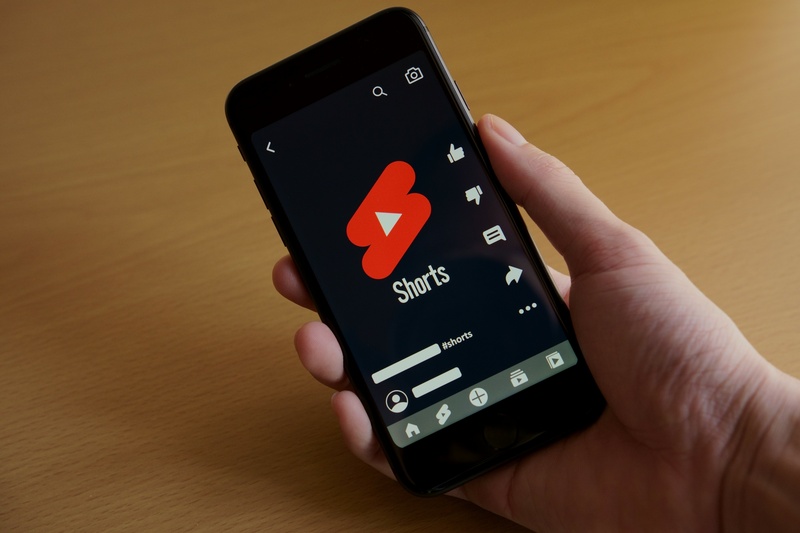














Leave a Comment
Comments (0)