In today’s fast-paced digital landscape, shoppable ads have emerged as a game-changer for brands and marketers aiming to bridge the gap between advertising and direct sales.
This revolutionary advertising format allows consumers to purchase directly from the ad, streamlining the buying process and enhancing the user experience.
As we delve into the world of shoppable ads, we'll explore how leading platforms like Google, TikTok, YouTube, Instagram, and Pinterest have leveraged this technology to transform how we shop online. Whether you're a seasoned marketer or new to digital marketing services, this guide will equip you with the knowledge to leverage shoppable ads effectively on these platforms.

What Are Shoppable Ads?
Shoppable ads are an innovative advertising format that revolutionizes the way consumers make purchases. These ads, which can appear across various digital platforms, including social media and search engines, provide a seamless path from discovery to purchase. By integrating product catalogs with engaging visuals or videos, shoppable ads offer a compelling shopping experience right where consumers are already spending their time, making it easier than ever for them to buy products they discover online.
The effectiveness of shoppable ads lies in their ability to reduce friction in the buying process. By offering a direct link to checkout, these ads simplify the path to purchase, making it easier for consumers to act on their impulses and for brands to capture sales.
A Platform-by-Platform Guide to Shoppable Ads
Each social media platform offers its unique flavor of shoppable ads, tailored to its audience and content style. Here’s how to get started with shoppable ads on each.
Instagram Shoppable Ads
Instagram's visually rich platform is ideal for shoppable ads, allowing brands to showcase their products within native content.
Set Up Instagram Shopping
Ensure your account is converted to a business profile and connected to a Facebook Page. Then, connect your product catalog to set up Instagram Shopping.
- Convert to a Business Profile: To access advanced features, ensure your Instagram account is set to a business profile.
- Connect to a Facebook Page: Link your Instagram business profile to a page associated with your business.
- Upload Your Product Catalog: Utilize Facebook’s Business Manager to upload your product catalog. This step is crucial for tagging products in your posts and stories.
Create Your Ad
Create your ad using Facebook Ads Manager. Select "Product Catalog Sales" as your campaign objective and your Instagram profile as the ad placement.
- Select Campaign Objectives: In Facebook Ads Manager, start a new ad campaign and choose "Product Catalog Sales" as your objective to promote products from your catalog.
- Ad Placement: Opt to place your ad on Instagram and select your target audience carefully based on demographics, interests, and behaviors.
- Tag Products: When creating your ad, tag products from your catalog directly in the images or videos. Users can click these tags to view product details and checkout without leaving Instagram.
TikTok Shoppable Ads
TikTok's engaging and viral content format offers a fertile ground for shoppable ads, especially for brands targeting younger demographics.
Join TikTok for Business
Sign up for a TikTok Business Account and set up your TikTok Shop, linking your product catalog.
- Create a Business Account: Sign up for a TikTok for Business account to access shoppable ad features and analytics.
- Set Up TikTok Shop: Integrate your product catalog with TikTok Shop, enabling direct product links in your videos.
Create a Shoppable Ad
Create your campaign using TikTok's Ads Manager. Choose a sales objective that aligns with driving purchases.
- Utilize TikTok's Ads Manager: Launch a campaign targeting conversions or catalog sales. Define your audience based on TikTok's robust targeting options.
- Engage with Creative Content: Design your ad to resonate with TikTok's user base. Use catchy music, trends, and calls to action that encourage viewers to shop.
- Include Product Links: Embed direct product links in your ad, making it easy for users to tap and explore products featured in your videos.
Pinterest Shoppable Ads
With its focus on discovery and inspiration, Pinterest is a natural home for shoppable ads, particularly for lifestyle and home-related brands.
Set Up a Business Account
Ensure you have a Pinterest Business account and have claimed your website.
- Claim Your Website: A verified website is necessary to create shoppable pins. This step ensures your website's authenticity and secures your content on Pinterest.
- Upload Your Catalog: Connect your product catalog to create a dynamic shop on your Pinterest profile, enabling pinners to discover and purchase your products directly.
Create Shopping Ads
Use the Ads Manager to start a new campaign. Select "Sales" as your goal. Then, select the products you want to feature from your catalog.
- Start a Shopping Campaign: In Pinterest Ads Manager, select "Create Ad" and then choose "Sales" as your campaign objective. This aligns your ad with direct purchase intentions.
- Select Products: Choose products from your uploaded catalog to feature in your ad. Ensure the visuals are high-quality and aligned with Pinterest’s aesthetic.
- Optimize for Search: Use relevant keywords in your product titles and descriptions to improve the discoverability of your shoppable pins.
YouTube Shoppable Ads
YouTube's video platform is an excellent venue for shoppable ads, leveraging video content to showcase products in action.
Link Your Google Merchant Center
Verify Your YouTube Channel: Ensure your channel is verified and linked to your brand's Google Merchant Center account. This will enable the integration of product feeds into your videos.
Create a Video Campaign
Use Google Ads to create a new video campaign, selecting a goal that supports product and brand consideration or sales.
- Set Up a Video Campaign in Google Ads: Choose objectives related to product and brand consideration or direct sales to target viewers with high purchase intent.
- Incorporate Product Feeds: Attach your product feed to your video ads, allowing viewers to browse a selection of products featured in the video and click through to purchase.
Google Shoppable Ads
Google shoppable ads appear across Google's vast network, including Search, Shopping, and Display Network, making them a versatile tool for reaching potential customers.
Set Up Google Merchant Center
Create a Merchant Center account and upload your product data.
Create a Shopping Campaign
Use Google Ads to start a new shopping campaign. Choose your Merchant Center account and decide on your campaign settings.
- Launch a Shopping Campaign in Google Ads: Target your campaign based on product categories, user intent, or custom product attributes. Utilize Google’s smart bidding strategies to maximize conversion potential.
- Optimize Product Listings: Regularly update your listings based on performance metrics. Use A/B testing for product images and descriptions to find what resonates best with your target audience.
Enhance Your Digital Strategy with Shoppable Ads
Shoppable ads offer a powerful tool for brands looking to connect with consumers directly within the digital spaces they frequent most. By tailoring strategies to each platform's unique features and audience behaviors, businesses can maximize the impact of their shoppable ad campaigns. Implementing these practices requires a nuanced understanding of each platform's ecosystem—a task that digital marketing agencies like USA Link System are well-equipped to manage. Leveraging professional expertise can streamline the process of integrating shoppable ads into your marketing strategy, ensuring that your brand captures the attention of potential customers and converts interest into tangible sales.

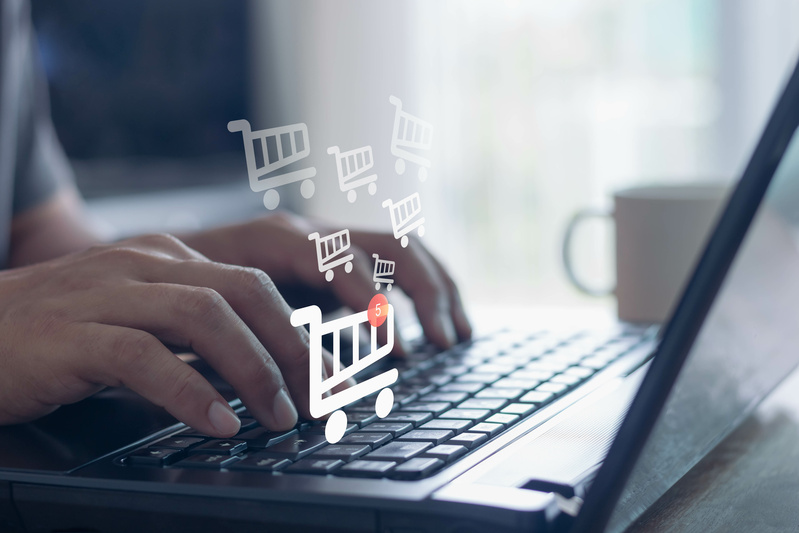















Leave a Comment
Comments (0)