Getting listed on Bing gives your brand more comprehensive audience reach and boosts your SEO.
Luckily, if your business is already listed elsewhere, Bing’s integrations make it easy to create your Bing Business listing. To get the most from your new Bing listing, optimize your page with our expert advice!
Why should your business be on Bing? In addition to maximizing your search engine traffic by listing directly with a site people use to find answers, Bing free local business listings increase your online brand presence which increases audience reach by simply being available where users are looking!
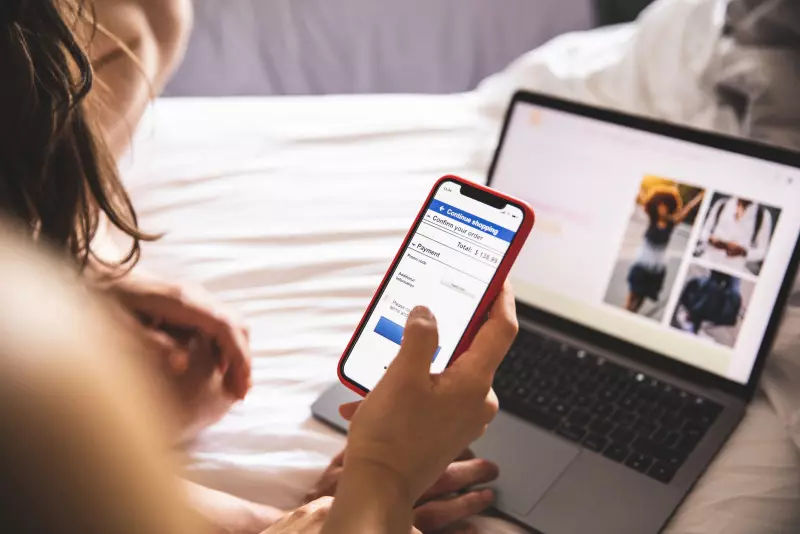
How To Create Your Optimized Bing Listing
1. Claim Your (Potentially Already Existing) Listing
The best way to make sure your brand’s digital image and awareness is fully in your hands is to check and see if a page already exists for your business and claim it in order to update it with new information and optimize its descriptions and info with keywords to further raise your SEO rating and help you rank even higher on search result pages.
If you don’t already have a listing, don’t worry! Starting from scratch means you’re in the driver’s seat for adding info and making your mark. The Bing business listing page walks you through set up from creating a Microsoft account to updating information and securing access to your listing.
2. Import Existing Google My Business Information
Bing makes it easy to transfer information to save you time and effort as you create your Bing Business listing. By using this tool, it’s also a great chance to audit your other search engine business listings to make sure there is consistent design, voice, and information across all search engines.
If you had already optimized your business page content for Google, the same keywords will come in handy for Bing’s searching algorithm as well, effectively increasing your ranking twice as much for a single effort! Working smarter, not harder, saves you valuable time in marketing your business while also expanding audience reach!
3. Update Your Info Often!
Bing, and other search engines, determine your SEO ranking by how often you update your information, as new information is likely more relevant to searchers and also shows your consistency and reliability.
However, this doesn’t mean you should change your URL often or other core elements of your brand. The age of your web domain is also an SEO contributing factor, among other elements, for Bing to decide which sites are most relevant to its users. Other SEO tactics like H1 titles, keyword research, and length of content are as applicable on Bing as they are with other search engines. Make sure your Bing business listing is optimized for all search engines, not just Google!
4. Become a Local Hero!
Bing business listings integrate with Bing Maps, helping drive your local SEO stats as well as showcase where your brand is available near search engine users. Location may be enough of a leverage point to edge you over your competition, so adding your Bing business listing is the best way to be there for clients, no matter how they choose to search for you!

Bonus Tip: Create Your Bing Business Listing With Expert Assistance!
Keeping track of SEO elements in a new format can be a headache, especially when trying to keep a consistent brand presence across all platforms and locations. It never hurts to enlist help from a company who has been there and done that! The experts as USA Link System can tackle your Bing Business listing as well as any other locations you want your business featured to maximize traffic, audience reach, and sales! Contact us today for your blueprint to brand presence that search engines can’t help but list first!













Leave a Comment
Comments (0)