Thinking of expanding your brand’s social media clout? Heard from friends and colleagues how they love Pinterest so much? But is this the right social platform for your business? Or will this be just a waste of time?

All these questions are great!
It means you’re serious about your brand’s growth and success.
Lucky for you, Pinterest is a social networking site that is for everyone. Whether you’re an individual looking for inspiration or business showcasing your brand, you’re welcomed wholeheartedly in their community.
Known as a visually-driven social media platform, Pinterest is the hub for thousands of images and graphics that inspires its millions of users to create a current of future projects.
Branding your profile
As any social media platform, the first step is to create and brand your profile. If you’re a company, make sure you have a business account to gain access to analytics and other data-driven information to boost your visibility.
Here are essential tips for creating a profile that’s uniquely you.
Pick a cover board
Your cover board is located at the top of your profile. This isn’t clickable, but there’s a customizable link below the board.
This is the best location to show your branding and make sure it matches your brand’s aesthetic.
Choose your “Featured” board
The next thing to look into is your “Featured” board directly below your profile name and bio.
This is the perfect spot for you to showcase who you are or what your products are. You can upload up to five boards, which will automatically slide from one board to the next.
Your profile photo
Make sure your profile photo embodies your business and set its dimensions at 165x165 pixels.
Write a short, descriptive bio
Social media bios should be uniform across all platforms. Users need to see continuity, but a minor problem arises when bios have character limits.
Pinterest’s limit is 160 characters. Make sure to describe your mission, services, and you’re your hashtags.
Get your website verified
Get your website Pinterest verified. This process will provide access to unique analytics your brand needs.
Keep Pinterest SEO in mind
Like Google or any social networking sites, Pinterest has algorithms to help profiles get seen on the platform.
Here are tips for you to optimize your Pinterest profile.
Your profile
Check out Gnocchi’s Pinterest profile.
They use keywords in the name and the bio to optimize their profile. Keywords such as “digital marketing,” “content marketer,” and “social media enthusiast” help their page get noticed.
Your pins
Add keywords to the title and description, but don’t fluff your content with keywords. Just like on any SEO, keywords should flow naturally in a sentence.
Post high-quality content
Publish content that your target audience wants to see and read. There’s an abundance of material to pick from. So, choose wisely. When planning for topics, think of its relevance to your brand and consumers and make sure it adds value to their daily lives.

Things to remember when strategizing pin-worthy content.
- Use high-resolution images
- Searchable title
- Engaging content
The result? You build trust and relevance with your readers, ensuring they’ll be back sooner than you think.
Promote pins using Pinterest Ads
Just like on Facebook or Instagram, you can also pay for Pinterest Ads. It’s your chance to promote your pins to users who aren’t usually your target.
These ad campaigns are allowed as long as it’s based on these criteria: raise awareness, increase engagement, and boost traffic.
According to Pinterest, business accounts average 30% free engagement when promoting a pin.
Be active on community boards
When planning the next steps to your Pinterest marketing strategy, incorporate engagement in community boards. You can either create one or join an existing group.
This strategy allows brands to place their content right where their target audience or consumers gather.
PRO tips:
When creating a new group, including rules that set the group in motion and add a contact form. Make sure your topics are relevant to your Pinners.
When joining an existing group, be active and pin some of your content, but don’t be salesy.
Share pins at the most optimal time
Timing is everything! Saturday and Sunday are the best days to post on Pinterest, while the worst days from Monday-Friday, according to Oberlo.
Want to post on weekdays? The best times are between 8-11PM. Any time during work hours doesn’t usually get good engagement.
What are you waiting for? Jump on your Pinterest marketing strategy now, and see your engagement grow.
Start pinning and start trending!
Need help with Pinterest or social media management? Hit us up with a message. Get got your back!

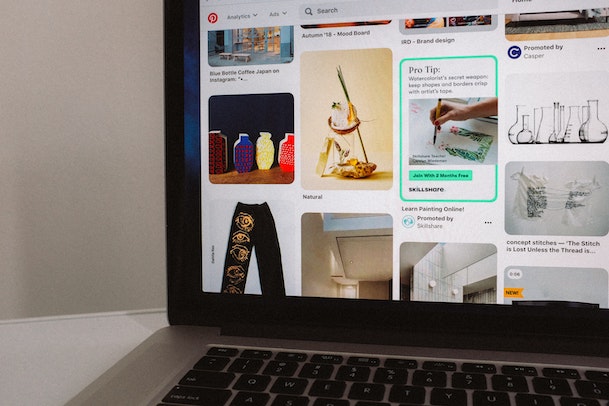














Leave a Comment
Comments (0)