An essential tool in the digital business world for years, project management systems like Asana, Monday, and Trello are the hub for remote teams, but all kinds of teams could benefit.

What Are Project Management Tools?
Project management tools are platforms used to plan projects, assign tasks, and keep tabs on larger projects. You can set deadlines, delegate tasks, communicate with your team, and share documents, all in one place.
Many platforms allow you to get creative and go beyond the digital checklist, using their tools to automate tasks or create a sales pipeline or CRM using a template.

The Best Project Management Software
Whether you’re a solopreneur or managing a large team, there is a platform that will work for you. Some tools are best for small teams, while others are highly collaborative.
Asana
Asana is one of the first project management tools and functions much like a digital checklist with basic options like recurring tasks, priority flagging, and communication.

Asana has begun to roll out new options like third party app integrations and editable templates to keep up with competitors, but the beauty is in its simplicity. If you prefer a distraction-free workspace and don’t need advanced features, Asana may be right for you.
Trello
Trello is designed as a kanban board, which has columns and cards (representative of tasks or project elements) that can be moved between columns. This is great for setting up a project flow based on process steps from start to finish.
The drawback is that the kanban board is the only way to use Trello, so it’s best for visualizing projects rather than assigning and delegating tasks. An ideal use for Trello is planning a content calendar where the cards represent a blog or social media post.
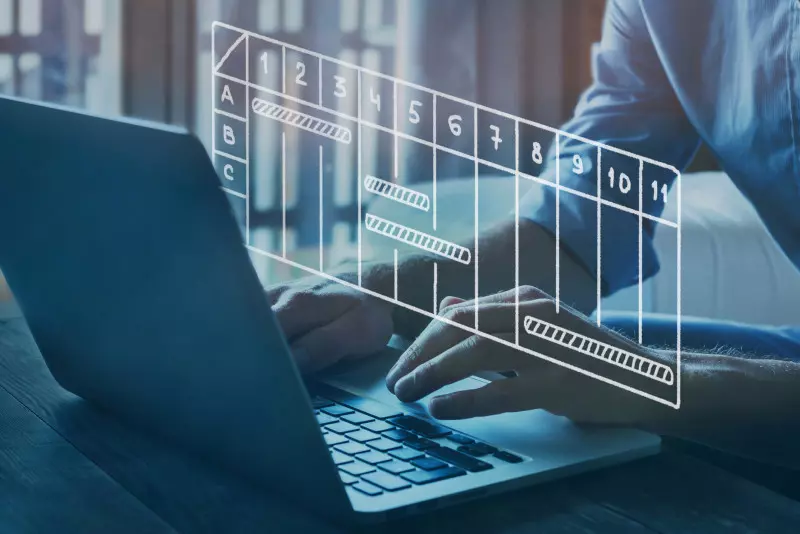
Feature Rich Platforms (ClickUp, Monday)
There are several other platforms on the market that have reimagined the basic features of project management tools like Asana and Trello.
ClickUp is similar to Asana, but offers additional features such as customizable view options, time tracking for tasks, and more advanced integrations with third party apps.
Monday pulls inspiration from all of the other tools on the market, but is something different altogether. One of the attractive features is the ability to customize the layout, the information in the task columns, and the ways to use the tool, whether as task management, an editorial calendar, or CRM.

Automation with Third Party Integrations
All of these project management tools offer third party app integrations, which can help automate and enrich your workflow.
For example, if your team uses Slack, you can connect it with Monday and assign tasks via Slack, or receive project progress notifications in a Slack channel.
Need Help Managing Your Project Management?
Setting up a project management tool can come with a learning curve and getting it just right can take time.
Let us do the heavy lifting for you so you can benefit from your workspace right away. Let’s talk!













Leave a Comment
Comments (0)